Wedding Card Maker Software Screenshots
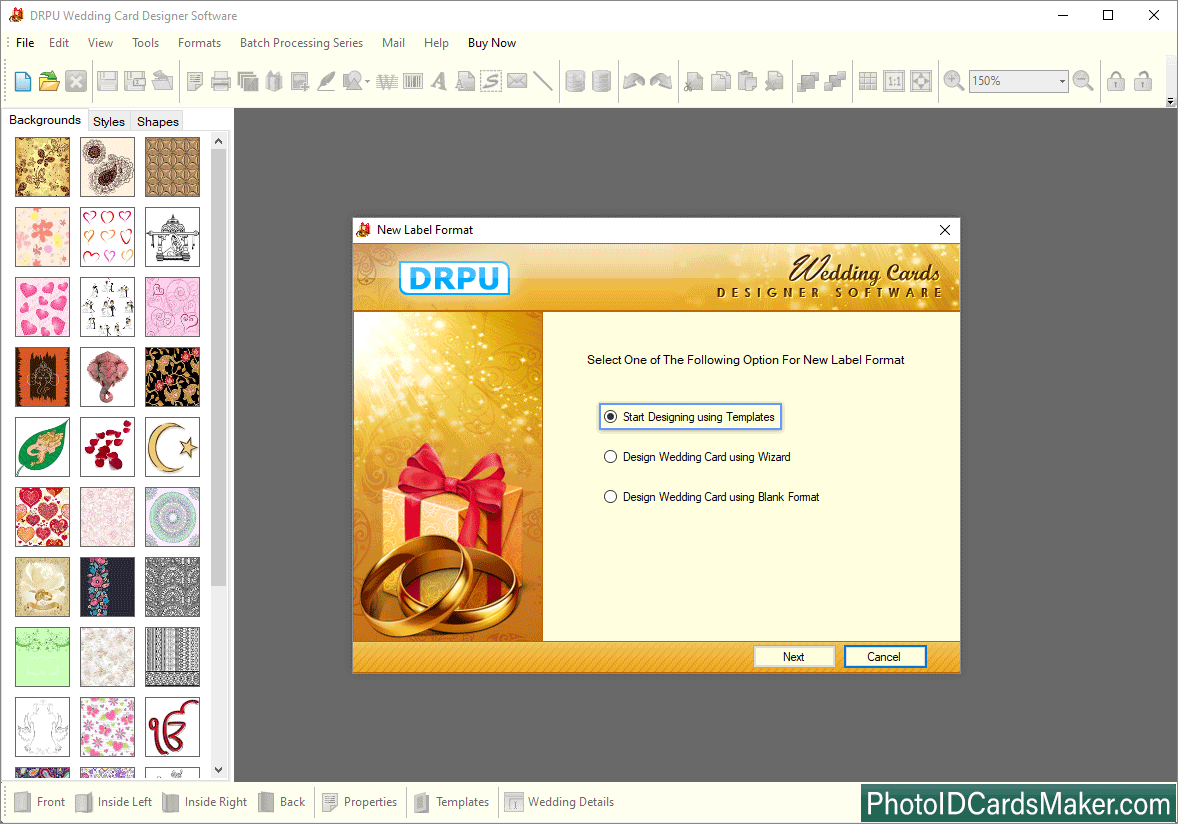
Select one of the following options for New Label Format according to your requirements.
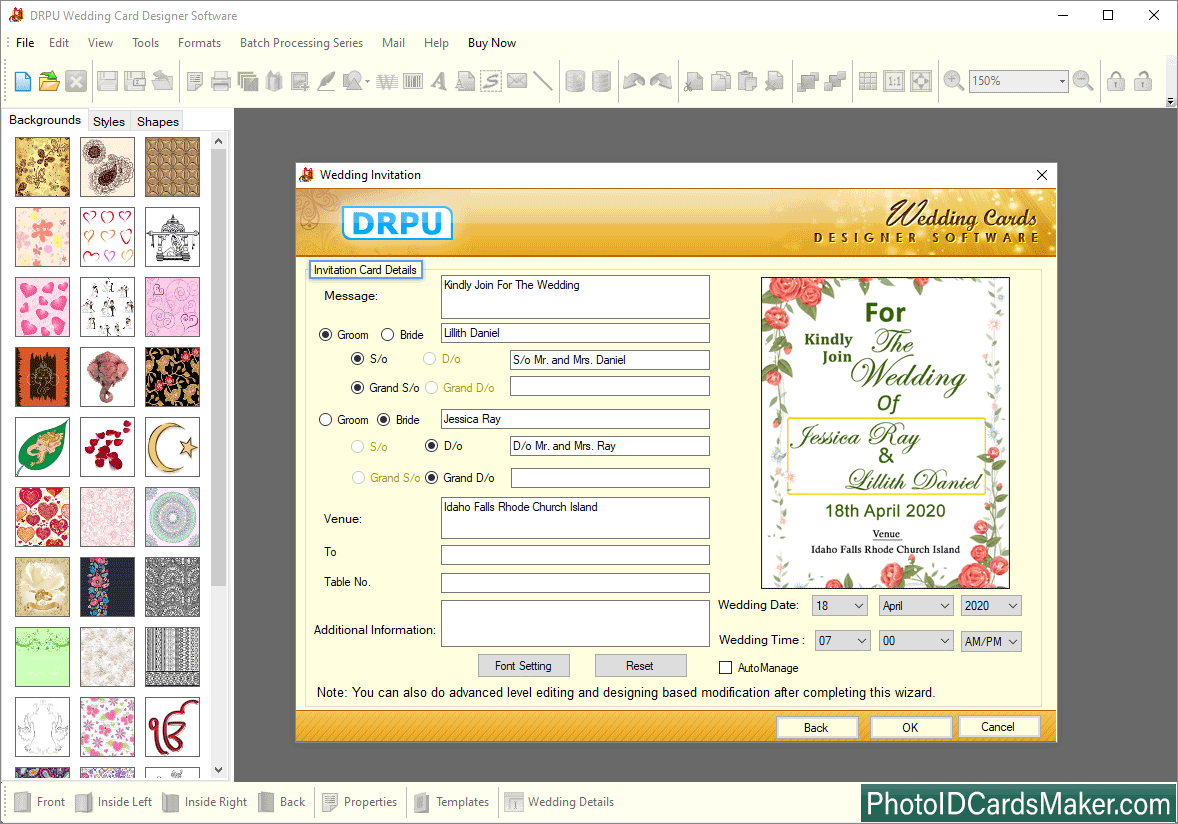
Enter “Invitation card details” including Message, Venue, Wedding details and other information.
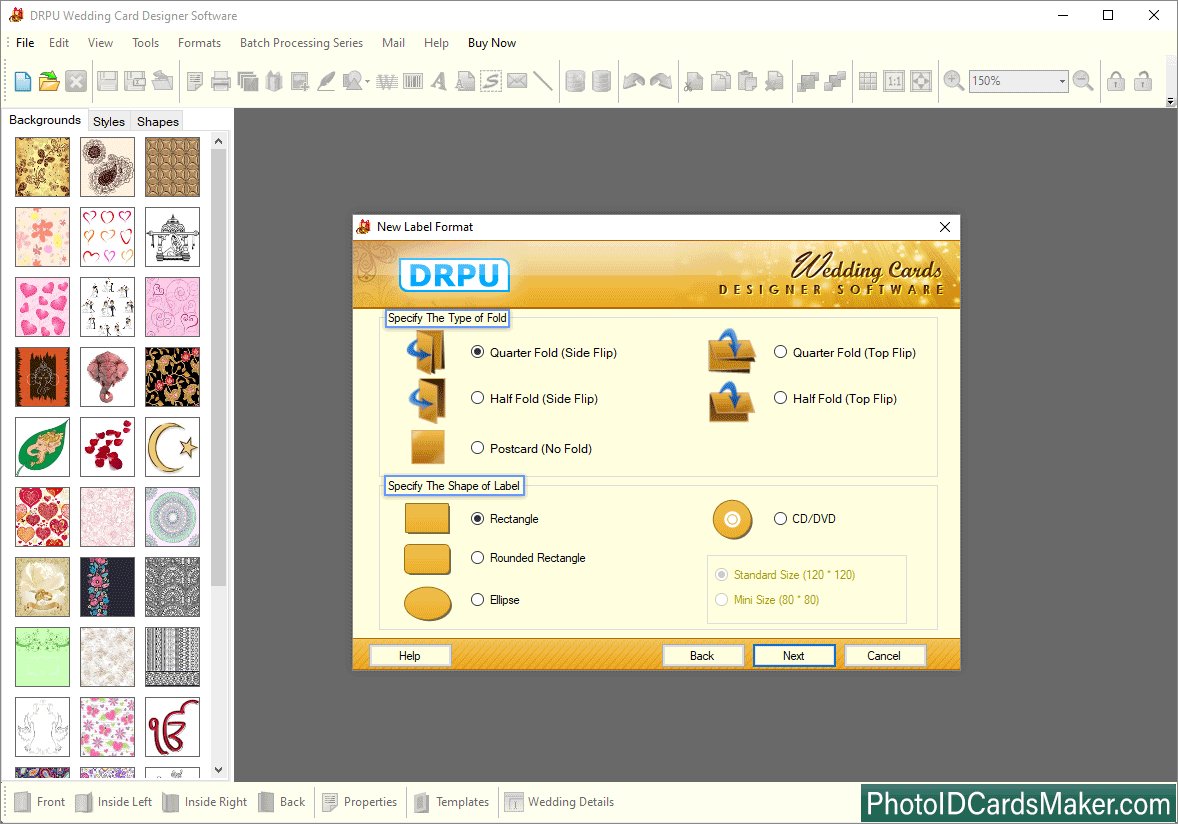
Specify the type of fold and shape of label then click Next.

Add background on the wedding card or you can also browse the image as shown in fig.
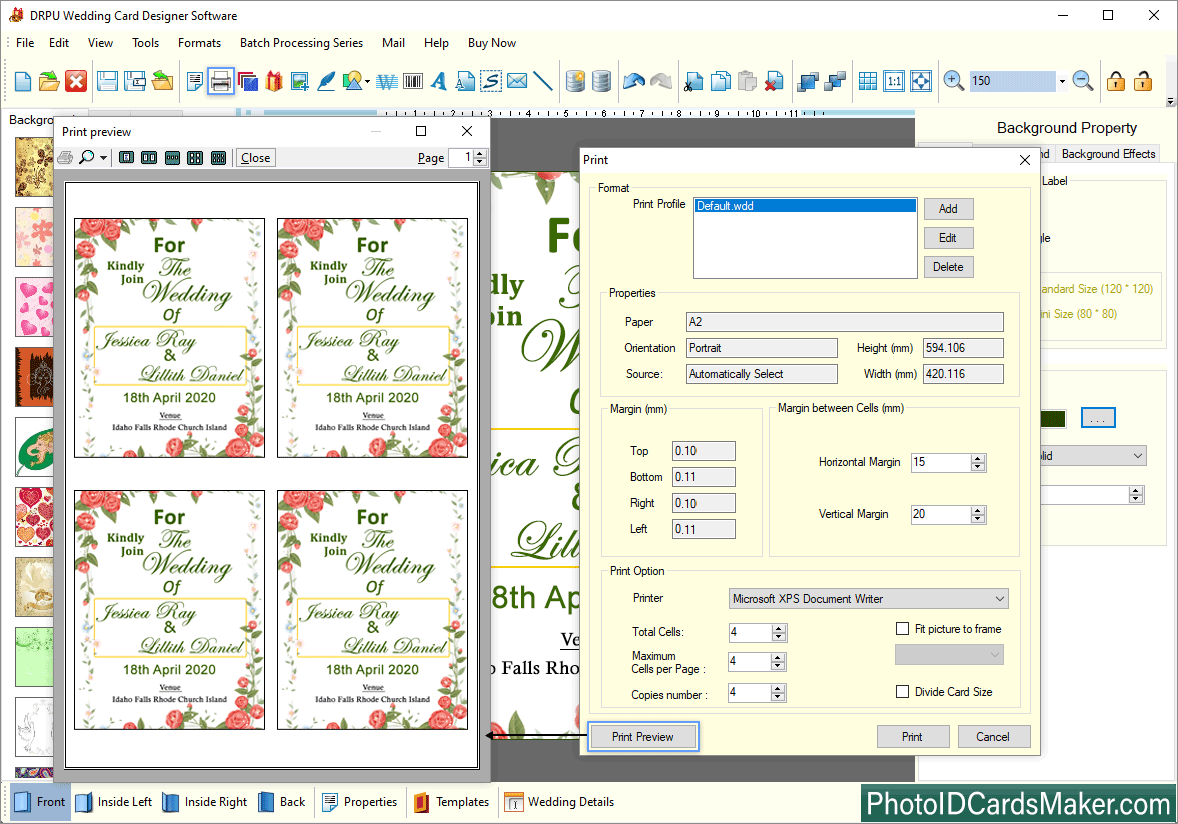
To see the preview of designed Wedding Card, Click on 'Preview' button.









