Mac Student ID Cards Maker Software Screenshots
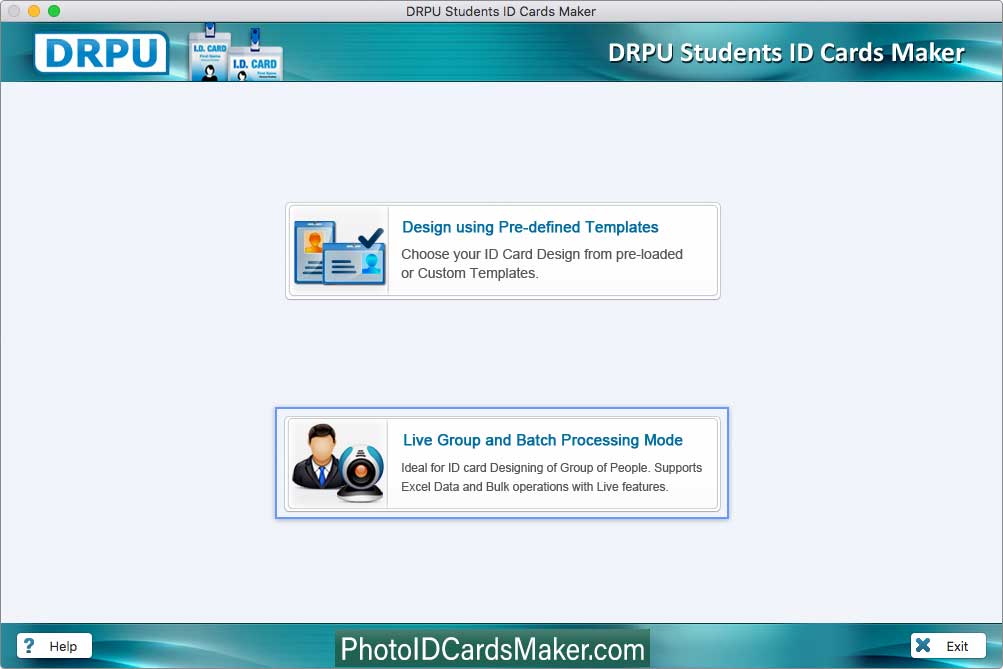
Software provides two modules to generate student ID cards. Choose any one module according to your requirement.
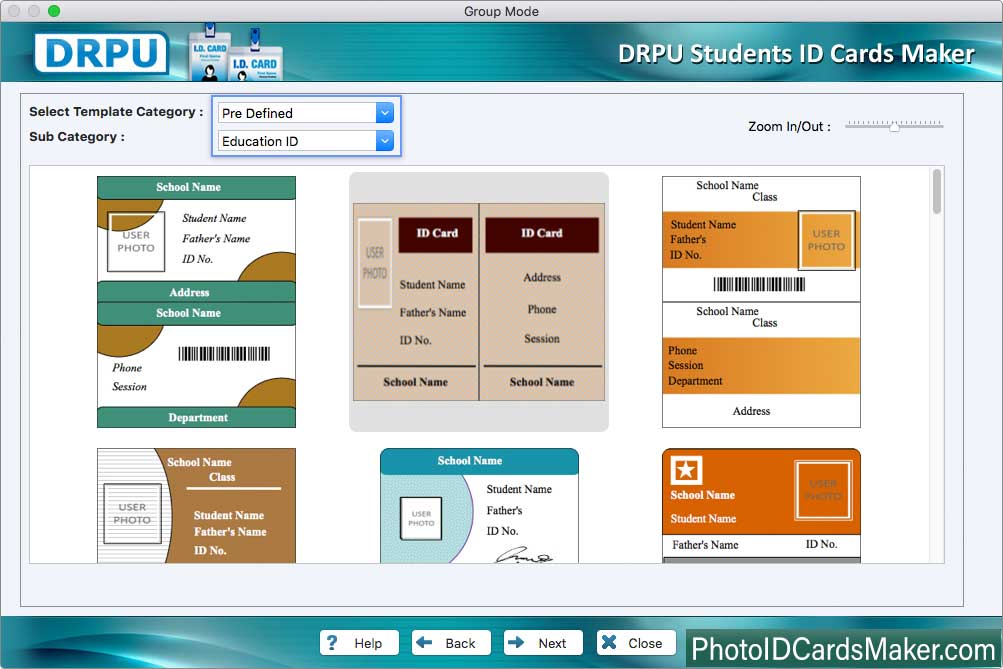
Select any one pre-defined ID card design sample and click Next button to continue.
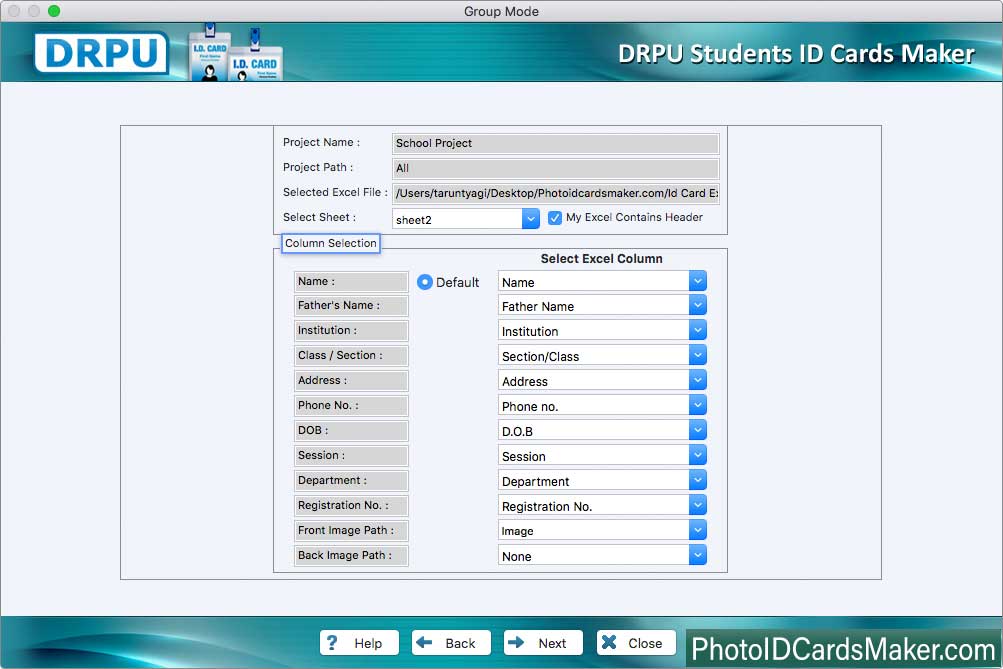
Select excel column and click Next button to go to next screen.
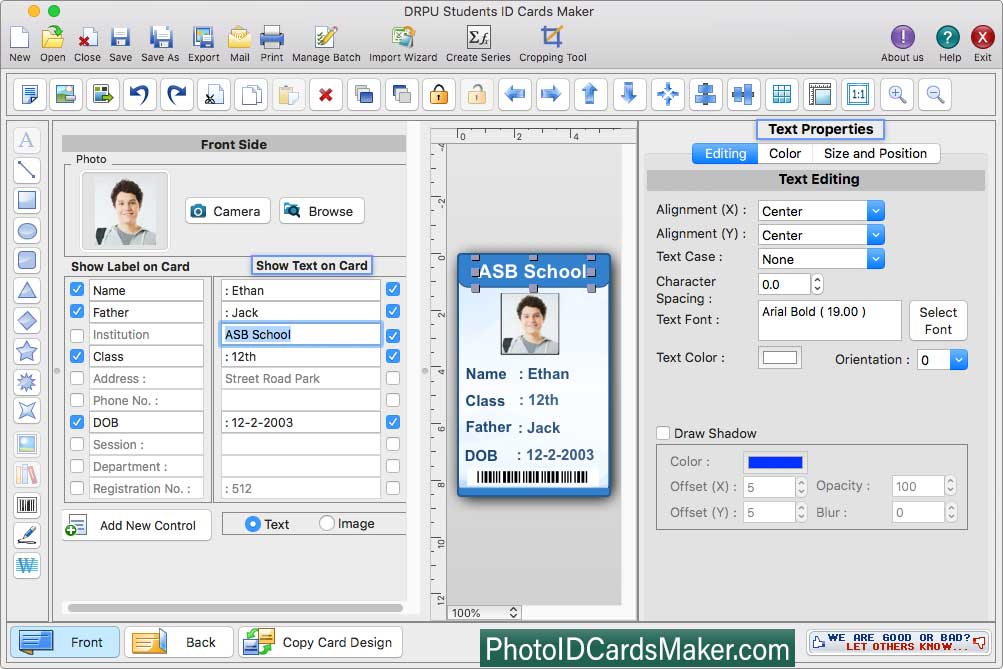
Here you can see designed ID card, you can do further modification in ID card using various card designing objects.
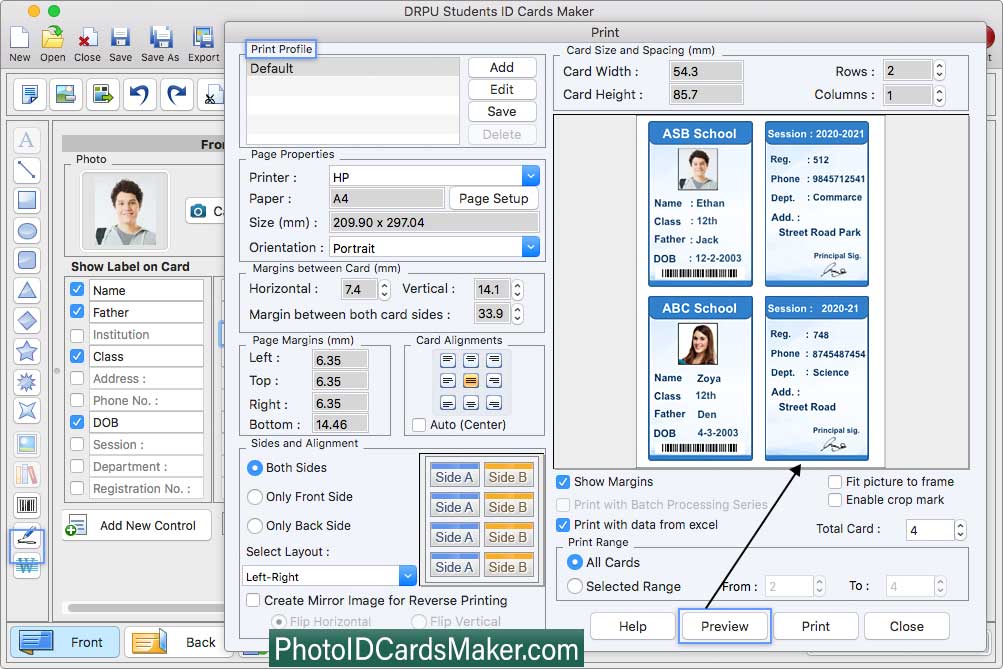
To print your designed student ID cards, First go to 'Print' option in software Tool Bar. Fill all the printing details as per your requirements then click on Print Button.



