Mac ID Cards Maker (Corporate Edition) Screenshots
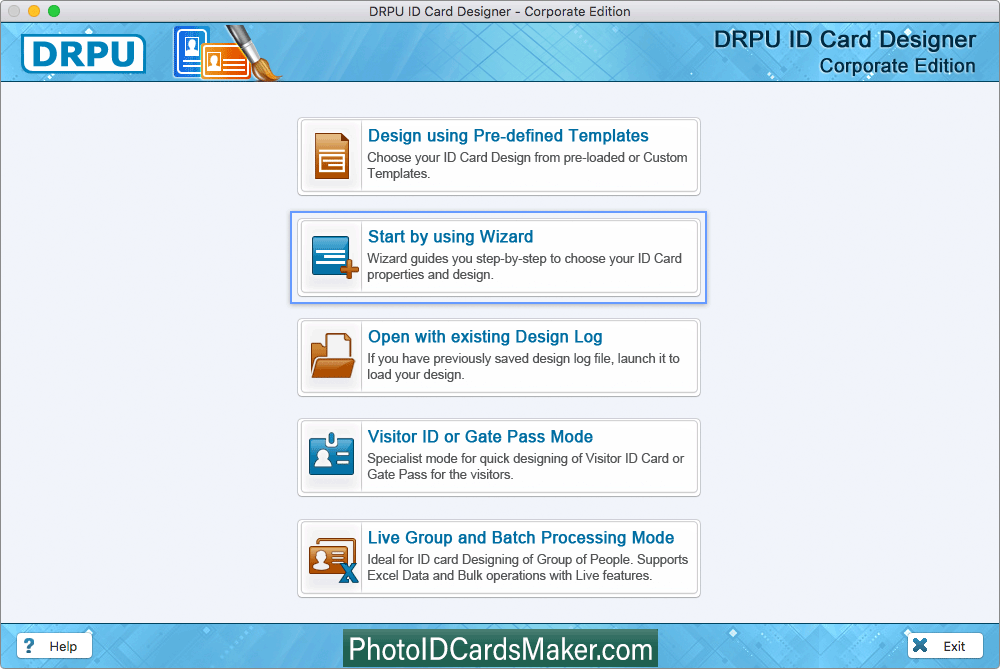
Software has five modules to design and print ID cards. Choose any one module according to your requirement.
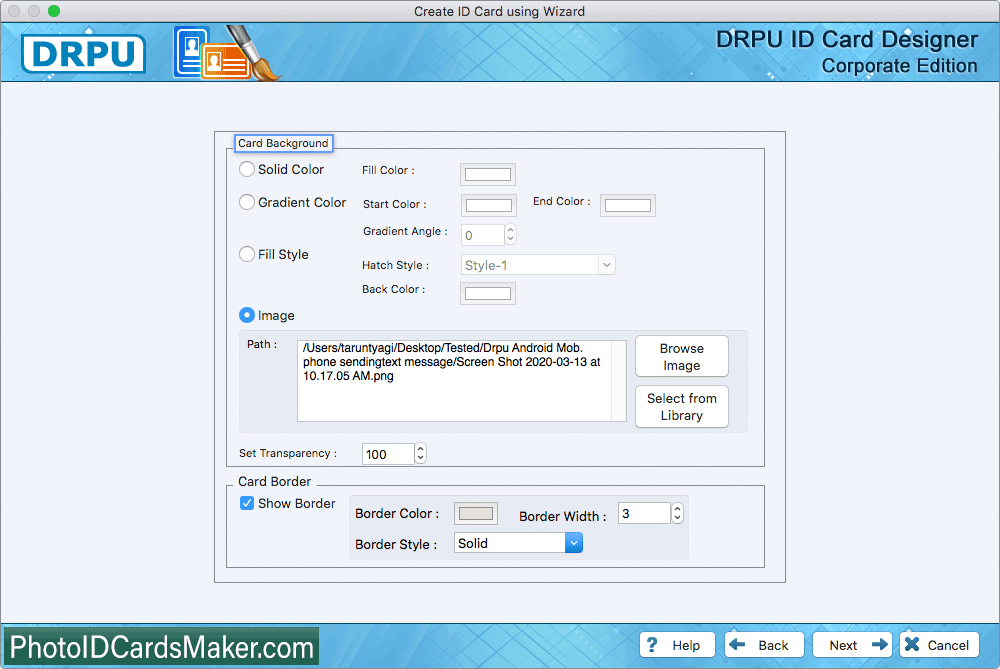
Specify card details including card background, card border and click on 'Fill User Profile' button.
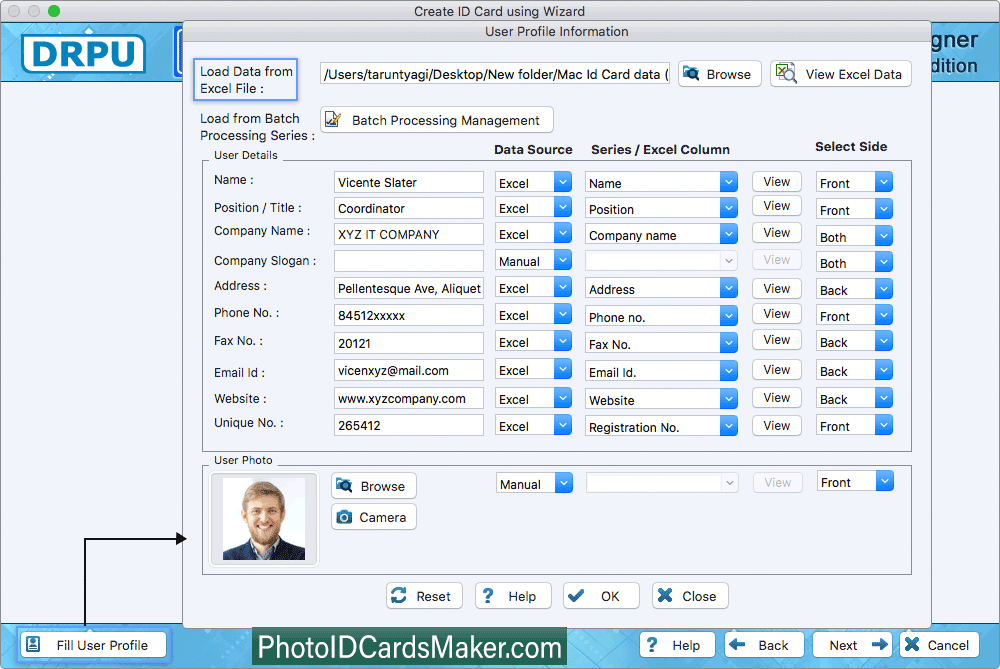
Browse excel file to import ID card user details. Select Data Source, Series/Excel Column, Select Card Sides and click OK button to proceed.
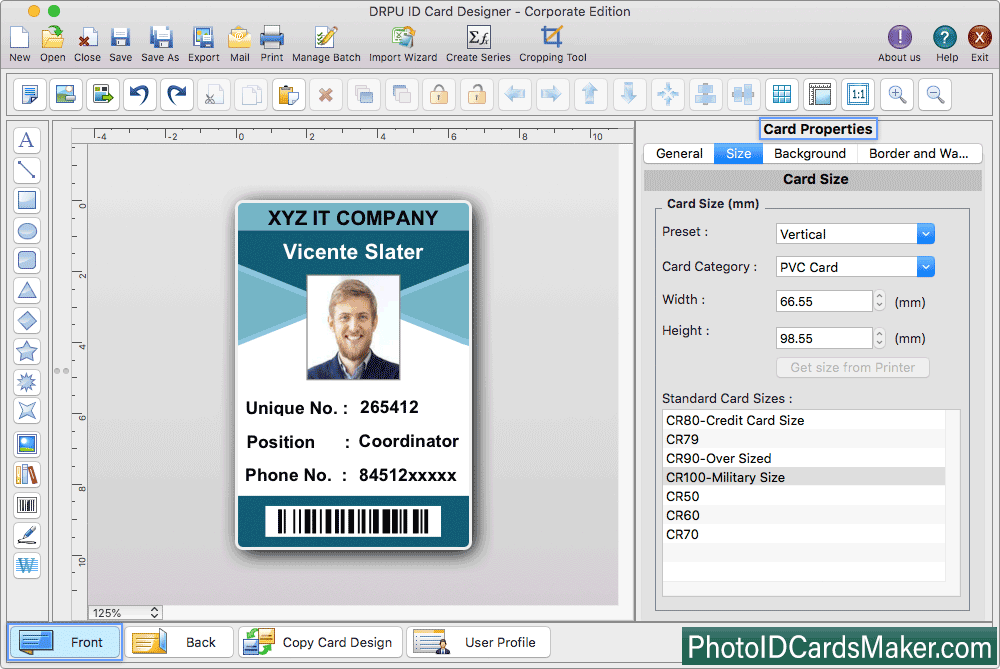
Using card properties and card designing objects, You can make further changes in your card.
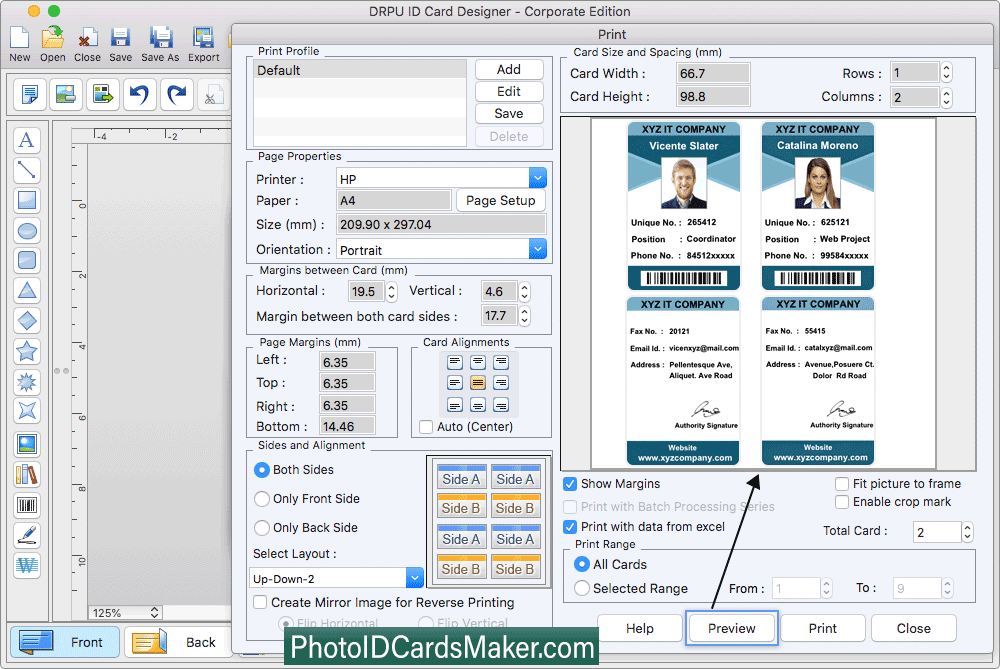
To print your designed ID card, fill all the printing details as per your requirements then click on Print Button.



