Logo Maker Software Screenshots
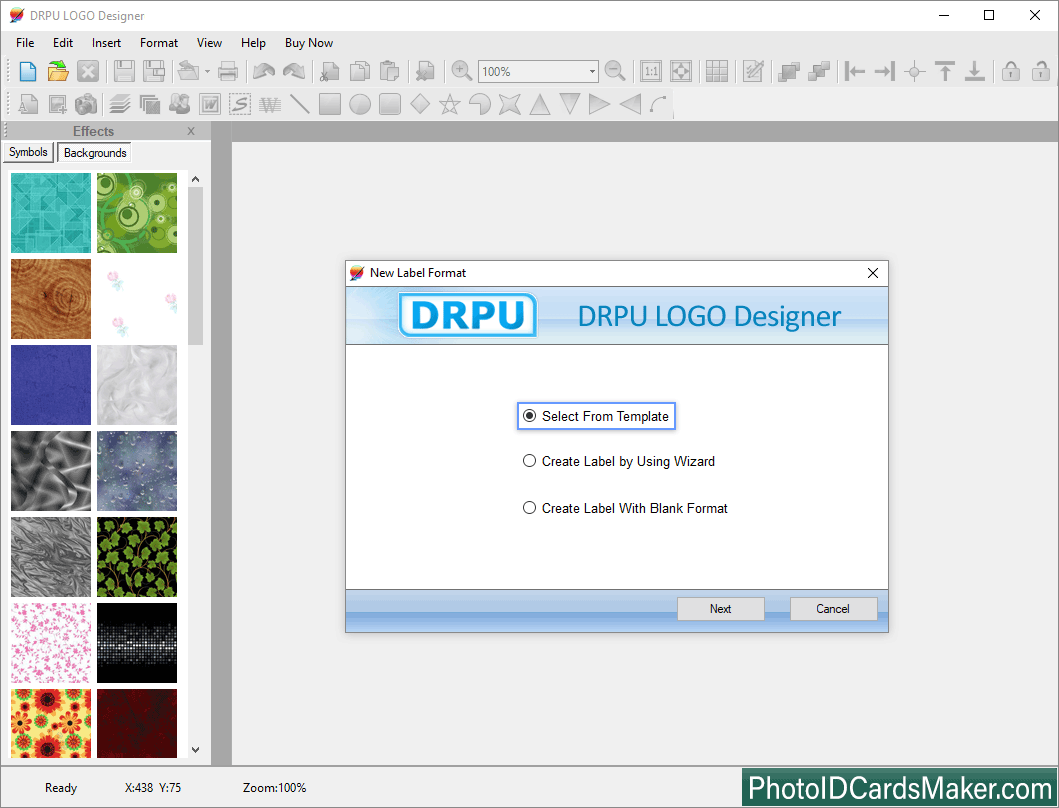
Choose "Select from Templates" then click Next.
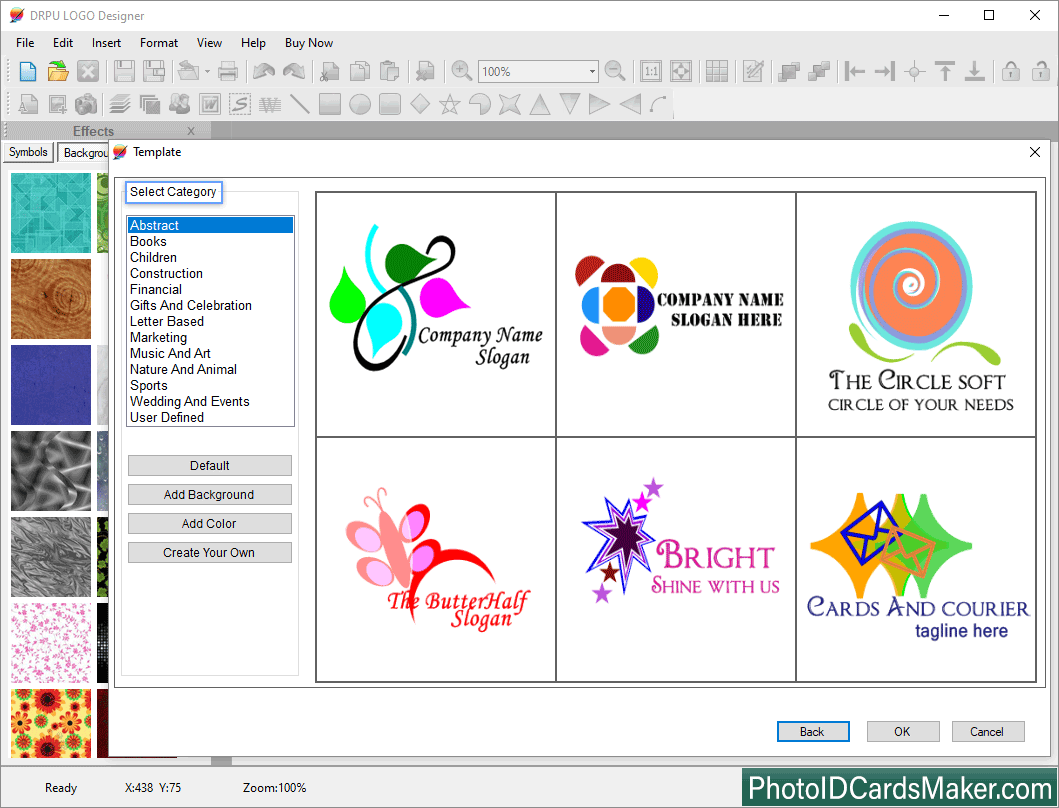
Click on “Backgrounds” tab to add backgrounds on Logo then select category and click OK.
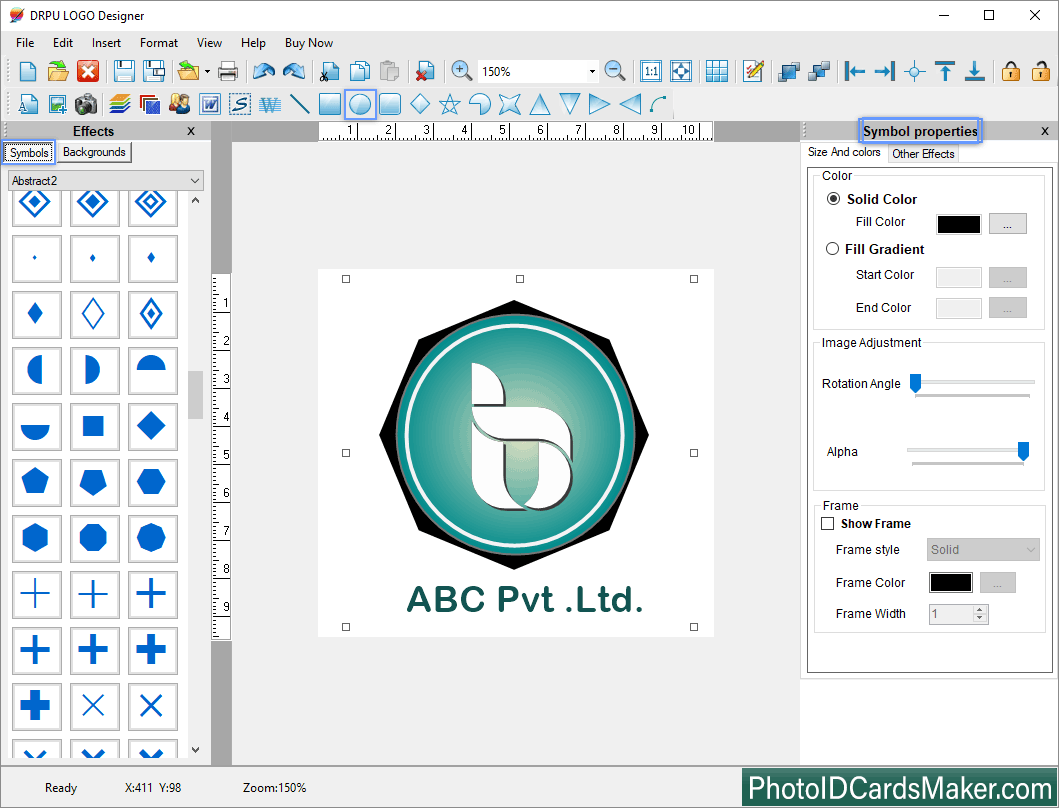
Add symbols then change the size and color of the logo.
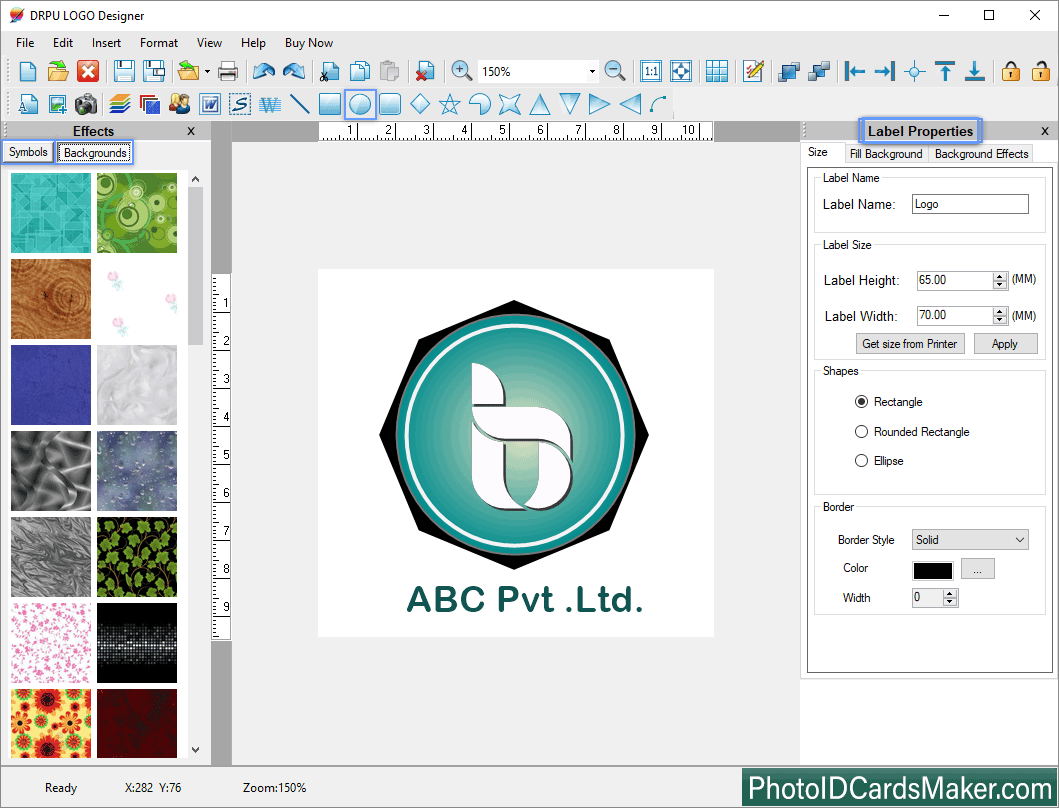
You can set or edit label name, size and shape using Label properties.
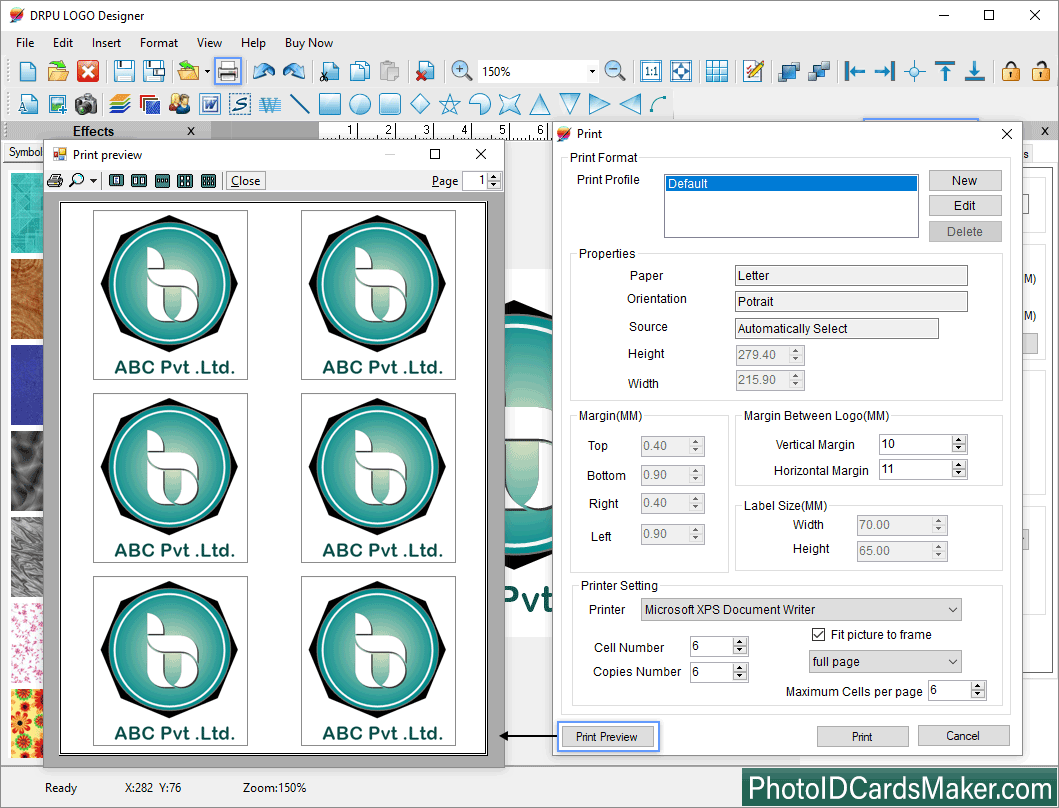
Set the Properties, Margins and Label Size then check Print Preview.









